Installation¶
Open your project in VS Code, go to the Extensions tab and search for the ubCode extension.
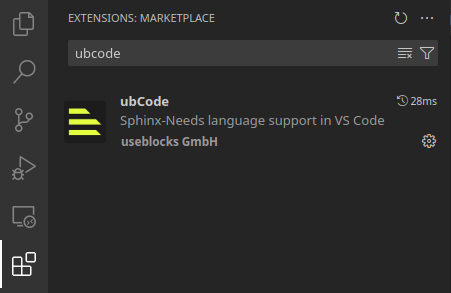
Click on the “Install” button.
To install the CLI tool, see ubc installation.
Next steps
Read details in the section Coming from Sphinx-Needs.
Write a ubproject.toml.
See also
The Sphinx guide for setting up a Sphinx project.
The Sphinx-Needs documentation.