Changelog¶
0.20.3b1¶
- Released:
27.01.2026
- pre-release:
✨ New Features¶
Enhanced Need schema validation
Comprehensive schema validation for need extra options and extra links has been added to the indexing process.
These diagnostics emit the codes:
needs.invalid_field_valueneeds.invalid_link_value
Grouping support in Needs Index tree view
The Needs Index view now supports grouping needs by different properties (e.g., type, status, tags), making it easier to organize and navigate large sets of needs.
Click-to-source navigation in RST preview
Clicking on elements in the RST preview now navigates directly to the corresponding source location in your editor.
Scroll sync toggle for RST preview
A new toggle allows you to enable or disable scroll synchronization between the RST source and preview.
CLI configuration override option
New
-c/--configCLI option andUBCODE_CONFIG_OVERRIDEenvironment variable allow overriding configuration settings directly from the command line.See CLI documentation for more details.
Warning on missing image/figure files
The indexer now warns when image or figure directive files are missing, helping catch broken references early.
This diagnostic emits the code
image.not_foundcode.Source follow links configuration
New
source.follow_linksconfiguration option to control how source file links are resolved. See source.follow_links configuration for more details.
👌 Improvements¶
Need Viewer enhancements:
Added back/forward navigation with history support
Added zoom controls for better readability
Added “Go to Source” context menu action
Improved performance with batch LSP endpoint for node data
RST preview toolbar modernization
The RST preview toolbar has been updated to match the aesthetic of the Needs View.
Improved RST autocompletion for need directive options
Better autocompletion suggestions when editing need directive options in RST files.
Improved diagnostic location reporting
Diagnostic warnings for
needs.statusesandneeds.tagsnow report more accurate source locations.Improved MCP server handshake
Fixed compatibility issues with the VS Code MCP server handshake.
Needs Index tree view optimization
Reduced server calls for improved performance when browsing needs.
Schema file handling
The indexer now warns on missing schema files rather than erroring, improving resilience.
License CLI improvements
Added
ubc license config-filecommand and--useroption toubc license show.Extension version in home tree view
The VS Code extension version is now displayed in the home tree view for easier identification.
🐛 Fixes¶
Fixed race condition in Windows cache directory creation.
Fixed race condition in the
openNeedViewcommand.Fixed missing VS Code configuration options not being registered.
0.20.2b1¶
- Released:
10.12.2025
- pre-release:
👌 Improvements to filtering¶
Within needs.global_options predicate filters, needimport and needextend filters,
the needs.filter_data configuration can now be used to define additional variables for use in filter expressions.
Within needs.global_options predicate filters, needextend filters, additionally, the docname variable is now available.
For needextend this is derived from the document path containing the directive,
and for needs.global_options it is derived from the document path the need is defined in, for need and needimport directives.
The docname is the path relative to project.srcdir, without the file extension (as per Sphinx’s standard document naming).
This improves compatibility with sphinx-needs filtering.
For example:
project.srcdir = "docs/source"
[needs.filter_data]
my_var = "a"
[needs.global_options.status]
default = "open"
predicates = [
["my_var == 'a'", "closed"]
["docname == 'index'", "other"],
]
.. needextend:: docname == 'some_doc' and my_var == 'a'
:status: another
👌 Additional improvements¶
The
copykey ofneeds.extra_linksitem configurations is now supported, as per the logic of sphinx-needs. See Extra links configuration for more details.Improvements to the Model Context Protocol (MCP) server: The need query input and return value schemas, and usage instructions, have been improved, to allow for easier interpretation by LLMs and reduce token usage.
Addition of the
--deny-externalsoption to theubc diffcommand. This filters out external needs from the diff analysis, which is helpful when reviewing Git history, to focus only on local project changes, and to avoid false positives when externalneeds.jsonfiles are dynamically generated and may not be available.If projects use dynamically generated external
needs.jsonfiles, e.g. build via Bazel, those will not be available when runningubc diff gitor before Bazel was called. The feature can be used to avoid false positives.
🐛 Fixes¶
Diagnostic warnings for unknown variables in
needextendare now correctly captured and emitted. For example:.. needextend:: unknown_variable == 'value' :status: closed
ublicense: Fix machine code handling for recent versions of Windows 11
0.20.1b1¶
- Released:
17.11.2025
- pre-release:
🔧 Fixes¶
This pre-release fixes an issue with the deployment of the last pre-release, whereby for some platforms incorrect binaries were bundled with the VS Code extension.
0.20.0b1¶
- Released:
12.10.2025
- pre-release:
New and Improved¶
✨ Enhanced Type Safety with Sphinx-Needs v6 Compatibility
ubCode now includes comprehensive typing support to mirror sphinx-needs v6.
This includes:
Added
schemaoption to the need extra options configuration, allowing you to define and enforce value types for custom need fieldsFull type validation for need extra options (string, bool, int, float, and list variants)
Improved handling of nullable extra options for more flexible need definitions
Type-aware filtering and querying of needs
For example:
[[needs.extra_options]] name = "effort" description = "Story points (Fibonacci sequence)" [needs.extra_options.schema] type = "integer" enum = [1, 2, 3, 5, 8, 13, 21, 34] description = "Must be a Fibonacci number"
See Extra options configuration for more details.
✨ Ontology Schema Validation
New (experimental) CLI command
ubc schema validateprovides comprehensive validation of your project’s need schema and ontology:Validates need type definitions against configured schemas (using the
needs.schema_definitions_from_jsonconfiguration)Checks consistency of extra options and their types across the project
Ensures compliance with ontology rules and constraints
Provides detailed error reporting for schema violations
ubc schema validate
See the Configuration and CLI documentation for more information.
✨ Model Context Protocol (MCP) Server Integration
The VS Code extension now includes a built-in MCP server that provides:
Programmatic access to project needs and metadata
Query interface for external tools and AI systems
See the MCP server documentation for more details on using the MCP server.
✨ Enhanced Graph View with Extended Depth
Significant improvements to the need graph visualization:
Added toolbar with configurable maximum distance buttons for exploring need relationships
Extended depth graph traversal for better visualization of complex need hierarchies
You can also now open the needs graph view directly from a need directive in your rST files, or from the command pallete.
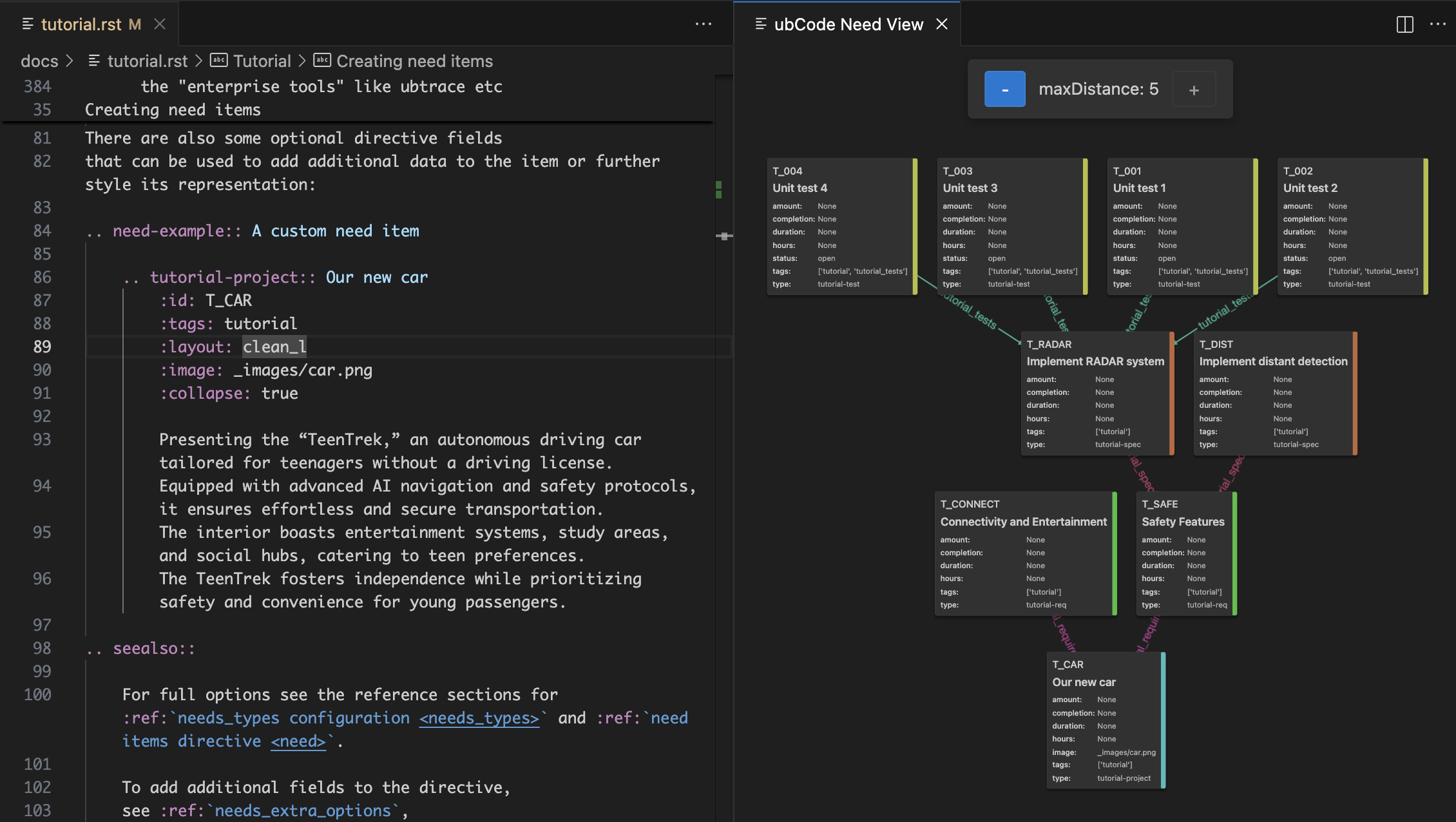
Needs Graph View¶
See the needs graph view documentation for more information on using the graph view.
✨ Project Comparison with Diff Command
New CLI command
ubc diffenables comparison of schemas and needs between two projects:Compare need schemas across different project versions
Identify differences in need definitions, types, and configurations
Export comparison results in multiple formats
Useful for project evolution tracking and compatibility checking
Capability to look into the Git history
See the CLI documentation for more information.
ubc diff --project project1/ --project project2/ ubc diff --format html -o report.html --project project1/ --project project2/ ubc diff --needs _build/needs.json --project project2/ ubc diff git
✨ Advanced Filtering Syntax
Expanded filtering capabilities with new syntax support:
Variable-to-variable comparisons
Support for
len(var)expressions in Python queriesEnhanced string operations like
"text" in var.upper()Improved type handling for
list[bool]variables
See the Filtering documentation for more details.
✨ Variant Options Configuration
Added
needs.variant_optionsconfiguration option:Define variant-specific need option sets
Support for conditional need field configurations
Enhanced flexibility in multi-variant documentation projects
Improved variant syntax parsing from sphinx-needs
variant_options = ["status", "priority", "assignee"]
See the Variant options configuration for more details.
✨ Improved JSON Import/Export
Enhanced handling of needs data in JSON format:
Better support for importing needs with complex type structures
Improved error handling when importing needs with invalid field types
More robust JSON export capabilities for needs data
Enhanced testing and validation of JSON import/export workflows
0.19.1¶
- Released:
08.10.2025
👌 Add
--config-nameoption to CLI commands, for overriding the configuration file name (defaultubproject.toml).🐛 Fix file discovery hanging. This reverts a change from
0.19.0, which caused file discovery to hang in certain cases.
0.19.0¶
- Released:
18.09.2025
New and Improved¶
✨ Add need graph view to VS Code extension
This view shows a graphical representation of a need in the current project, along with its incoming and outgoing links.
The graph is interactive, allowing for zooming, panning, and clicking on nodes to reveal more information about each need.
See also
The needs graph view documentation for more information on using the graph view.
0.18.1¶
- Released:
09.09.2025
Fixes¶
🐛 FIX: Relative paths in symlinked
ubproject.tomlRelative paths are now resolved relative to the location of the symlink, rather than the real file location it links to, for example:
extend = "../parent.toml" project.srcdir = "source"
A key use-case this fixes is within Bazel use, when the entire project is symlinked to a different location.
🐛 Fix OSS license detection in certain user environments
0.18.0¶
- Released:
02.09.2025
New and Improved¶
✨ Free usage for OSS repos
ubCode is now free to use for open source projects! See the licensing section for more details.
✨ Add
docreferences to VS Code std domain tree view✨ Add VS Code jump-to-definition for
docandtermroles👌 Add
--srcdiroption toubc build targetsCLI command.To allow for override of the project.srcdir. Additionally, issue with generating docname’s are logged in debug mode.
0.17.0¶
- Released:
21.08.2025
New and Improved¶
✨ Add parsing of
glossarydirectives and gathering oftermreference targets, for example:.. glossary:: term1 term2 Definition of term1.
These are now viewable in the VS Code standard domain index tree view, and are output in the
objects.inv, when runningubc build targets --format inv.✨ Add initial capture of reference target implicit titles, for example the
target_namebelow will have the titleA Title:.. _target_name: A Title =======
These are now viewable in the VS Code standard domain index tree view, and are output in the
objects.inv, when runningubc build targets --format inv.
0.16.0¶
- Released:
12.08.2025
New and Improved¶
✨ Add Jump to definition, for standard domain references, in the VS Code extension.
✨ Experimental output of
objects.invvia CLI:ubc build targets --format inv. This will output a Sphinxobjects.invfile (see intersphinx), which can be used for cross-project references. Note, this is an experimental feature, that does not yet capture all data that sphinx does, and may change in future releases.✨ Capture document titles when indexing. This is taken from the first section heading in the document, if present, and is included in the built
objects.invfile above asdoctargets implicit titles.✨ Add
ubc build list-documentsCLI command, to print out a list of the documents that would be indexed for a project.
Fixes¶
🐛 Fix
sourceconfig include/exclude glob pattern resolution. This is intended to follow ruff file discovery, but was not resolving user supplied glob patterns relative to the root of the project. See source configuration for more details.
0.15.0¶
- Released:
18.07.2025
New and Improved¶
✨ Added indexing, duplicate diagnostics and VS Code tree view support for standard cross-project reference targets.
Targets are gathered from reStructuredText block, inline and citation syntax, and certain directive name options, e.g.
.. _target_name:
.. [citation_name] A citation
.. note::
:name: target_name2
This is an _`inline` target.
Target names are case and whitespace normalised, as per the Sphinx specification.
Additionally, these targets, plus footnote and substitution definitions, are diagnosed for duplicate names at a local file level, and issues are highlighted in-line within the text editor. New diagnostic codes are:
std.duplicate_targetstd.duplicate_citationstd.duplicate_footnotestd.duplicate_substitution
Fixes¶
🐛 Fix substitution definition parsing and formatting. The content of substitution definitions is now correctly parsed, allowing for language features (e.g. autocompletion) to work within them.
.. |substitution_name| replace:: This is replacement text with **bold** text and *italic* text.
0.14.0¶
- Released:
02.07.2025
New and Improved¶
Added autocompletion and hover previews for image and figure directives in rST files.
Autocompletion is triggered after typing / as the last character of the argument, and if not a remote or embedded (data) image.
As per sphinx, this will complete relative to project.srcdir (defaults to
ubproject.toml folder) if the argument starts with / or relative to
the document’s directory otherwise.
Also as per sphinx, arguments are “normalised” to resolve
backslash-escapes and remove unescaped spaces.
Completions will be shown for all image files found in the source tree,
that (a) are not gitignored, and (b) adhere to a set of file
patterns, configurable in ubproject.toml.
Hover previews will show if the image is remote, embedded or found locally and has an HTML compatible file extension, or if the extension is the * wildcard and a file with a compatible extension is found.
This can also be activated or deactivated in the ubproject.toml file.
.. image:: /path/relative/to/srcdir/image.png
.. figure:: ./path/relative/to/document/image.*
.. image:: https://remote.server/image.png
.. image:: data:image/png;base64,iVBORw0KGgoAAAANSUhEUgAA...
[server]
image_file_patterns = ["*.jpg", "*.jpeg", "*.png", "*.gif", "*.svg", "*.webp", "*.bmp", "*.tiff", "*.tif", "*.ico", "*.heif", "*.heic", "*.avif", "*.eps", "*.psd", "*.ai", "*.pdf"]
hover_images = true
Fixes¶
🐛 Show correct total issue count, for the VS Code diagnostic tree, when there are greater than 10,000 issues.
0.13.0¶
- Released:
15.06.2025
New and Improved¶
Added quick look-up features for needs in the Language server and VS Code extension: ubCode now creates a fast-lookup index for needs, which allows for quick access to need details and references. This index has allowed for the following feature implementations, in this release, and more to come in the future.
✨ need ID autocompletion (note these can be triggered by CTRL+SPACE):
Autocompletion can be activated for
need,need_incomingandneed_outgoingroles, after the first backtick and for partial IDs, for example cursor positions::need:` ^ :need_incoming:`partial` ^They can also be autocompleted for directive link options, such as:
.. req:: A need with a link :link_name1: ^ :link_name2: id1,partial ^New IDs are also suggested for the
idoption of need directive, based on the configured need type prefix (inubproject.toml) and the “next available” integer suffix... req:: A need with no ID yet :id: ^✨ need ID hover information
Hovering over a need ID in a role or directive link option will show basic details of that need.
This can be enabled/disabled in the
ubproject.toml, by setting theserver.hover_need_idconfiguration option totrueorfalse:[server] hover_need_refs = true
Additionally, the following features have been added:
✨ Added “Go to source” for links in VS Code needs tree view
👌 Added part ID source retrieval for VS Code needs tree view
Fixes¶
🐛 rST formatter: fix underline length for title with emojis
🐛 quickstart: fix naming of incoming/outgoing link names
0.12.0¶
- Released:
12.05.2025
New and Improved¶
This release introduces a new formatter for reStructuredText (rST) files. It can be used via:
The VS Code extension, to format complete documents (
ALT+SHIFT+F) or selections of text (CTRL+K CTRL+F)The
ubc formatCLI command to format one or more files/folders. Note, currently one must useubc format --previewto run this command, since the functionality is in Beta.A
ubc format --checkCLI command option, to check if file contents would have changed during formatting, but not actually modify the files. If any would change then a non-zero exit code is emitted.
Note, in order to ensure the formatter preserves the original “syntax structure” of the text, a comparison is made, between the original and formatted syntax, before the formatted text is written to file. If there are differences, the formatting will error and the new content will not be written.
On trialling the formatter on known projects, it was found that this comparison could fail when formatting blockquotes, i.e. indented blocks of text, since changes in indenting relative to preceding syntax blocks could change its interpretation. Moreover, these existing blockquote blocks were often an unintended result of mis-indented text, e.g.
* bullet point
block quote as part of bullet item
block quote after bullet list
Therefore, a linting rule has also been added warning against bare blockquotes, in favour of using specific directives:
block.bare_blockquote: Bare blockquotes can lead to ambiguous parsing, instead use the pull-quote or epigraph directives.
This rule then encourages the more explicit syntax:
* bullet point
.. pull-quote:: block quote as part of bullet item
.. pull-quote:: block quote after bullet list
0.11.0¶
- Released:
17.04.2025
New and Improved¶
✨ Add
server.index_on_saveconfigurationSetting
server.index_on_save = truein theubproject.tomlwill cause the project indexing be triggered for every save of a file in that project (currently only.rstfiles).✨ Add
ubc quickstartFor creating an new example ubCode project.
✨ Add handling of need parts, including:
Parsing:
parse
need_part/nproles and storing parts in the needs indexparse
partssections inneeds.json, for external and imported needs
Diagnostics
Creating warnings for
need_part/nproles that are not within need directivesCreate warnings for
need/need_incoming/need_outgoingthat reference non-existentID.PART_ID
Writing
Write
partssection toneeds.json
VS Code
Show parts in needs index tree view (including jump-to-part)
Jump to defining
need_part/nprole, fromneed/need_incoming/need_outgoingrolesShow references from
need_part/nprole“Select ID” in needs index tree view, from
need_part/nprole
👌 Correctly handle
title_from_contentoption in needs directives👌 Correctly handle
id_prefixfor links in external and imported needs
Fixes¶
🐛 Do not show empty outgoing link sections in VS Code needs index tree view
0.10.0¶
- Released:
11.04.2025
New and Improved¶
✨ Parse
need,need_incomingandneed_outgoingroles.These roles are now stored in the index, allowing for:
“Referencing Roles” section of the LSP needs index view, per need
“Jump-to-definition” and “Find all references” when selecting the role
Roles are included in “Find all references” for the need ID
needs.link_refdiagnostics are emitted for roles referencing unknown need IDs
✨ Add config
lint.lsp_selectSpecify a list of linting codes to select in LSP file diagnostics, which overrides the
lint.ignorelist. This is useful for users transitioning to ubcode, who want to ignore existing linting violations in CI checks, but show them to users in the VS Code extension.
0.9.0¶
- Released:
07.04.2025
New and Improved¶
✨ First official release on the VS Code Marketplace.
With this version the ubCode extensions leaves the pre-release state.
Note
The extension is made available in a release state for better accessibility. It should be noted though, that
ubCodeis still in beta phase and not yet feature complete in terms of Sphinx-Needs support.✨ First official release of the ubCode CLI app
ubc.The CLI provides a way to view all diagnostics of projects in the terminal. Projects can be built and exported to various formats. Finally, licenses can be viewed and activated.
Download
ubcfor your platform from:Platform
URL
Windows (x64)
https://download.useblocks.com/ubc/0.9.0/ubc-windows-x64-0.9.0.exe
macOS (arm64)
https://download.useblocks.com/ubc/0.9.0/ubc-darwin-arm64-0.9.0
Linux (x64)
https://download.useblocks.com/ubc/0.9.0/ubc-linux-x64-0.9.0
Linux (arm64)
https://download.useblocks.com/ubc/0.9.0/ubc-linux-arm64-0.9.0
The files are directly executable on all platforms and have no dependencies. The first execution might be a bit slower due to the bootstrapping process of the application.
See the Installation section for latest links and installation instructions.
✨ Add dynamic function parsing
ubCode is now aware of the dynamic function syntax (e.g.
[[func()]]) and checks for syntax errors. Dynamic functions are not yet executed, but will no longer show in link ID lists.✨ Write Kuzu DB from
needs.jsonA
needs.jsoncan now be converted to a Kùzu graph DB. Kùzu version is 0.9.0 (storage version 37).
Fixes¶
🐛 Omit ignored diagnostics codes from diagnostic tree view
🐛 Omit warnings for allowed global_options constraints/layout/style keys
0.8.0¶
- Released:
13.03.2025
Breaking Changes¶
The handling of licenses has been refactored to handle more licensing scenarios, including offline licenses and system proxies for license activation.
This has necessitated a change in the configuration file format,
from ubcode.key.text to ubcode.toml, and must now also include a user e-mail/identifier:
[license]
key = "AAAAA-BBBBB-CCCCC-DDDDD"
user = "mail@example.com"
See License configuration for more information.
New and Improved¶
✨ Add Diagnostics tree view to VS Code.
This view shows all diagnostics encountered during the project index, such as linting errors and duplicate need IDs, and allows for filtering by diagnostic code
✨ Add handling of
needs.global_optionsconfiguration.This allows for the definition of defaults for need fields. It follows the new format as introduced in sphinx-needs v5.1.0 (see needs_global_options for more information).
0.7.0¶
- Released:
25.02.2025
Breaking Changes¶
The configuration section
rst_linthas been renamed tolint. See Configuring a project with ubproject.toml for details.
New and Improved¶
⚡️ Improve speed of index build: the index build is now ~33% faster for large projects.
✨ Add support for Python filter expressions in need queries. See Python syntax for details.
This is exposed in the needs index view in VS Code, using the “Select ubcode need ID or filter in view” command, and allows for support of the
filteroption inneedimportandneedextenddirectives.✨ Compute closest match for unknown directive name/option
This is used to provide quick fixes for unknown directive names and need directive options.
0.6.2¶
- Released:
04.02.2025
Fixes¶
🐛 ubCode Marketplace URLs
0.6.1¶
- Released:
04.02.2025
New and Improved¶
👌 Add quickstart command
👌 Add
chainoption to thescriptsconfiguration📚 Improve the documentation
0.6.0¶
- Released:
03.02.2025
New and Improved¶
👌 Add diagnostic for unknown need directive options.
👌 Add autocompletion of
needextenddirective options.✨ Add need directive
statusauto-completions, with items fromneeds.statusesconfiguration, if set.👌 Add config
needs.external_needs.skip_in_ubcode, which will skip reading of the external source when indexing.✨ goto definition / references for need directive links, when cursor is on the link value:
.. req:: :link_name: value ^^^^^
✨ Add “select ubcode ID in view” command. Available in command palette or right-click menu.
✨ Add
scriptsconfiguration and use in VS Code, for defining/running commands in the terminal (see Configuring a project with ubproject.toml):[scripts] sphinx = "sphinx-build -b html . _build/html {{filepath}}" sphinx = { cmd = "sphinx-build -b html . _build/html {{filepath}}", env.SPHINXOPTS = "-W", terminal = "name", jinja = true }
In VS Code they can be accessed via the command palette (Ctrl+Shift+P) by selecting “ubCode: Run Command in Terminal”.
👌 Add
Projectitem to needs index view, with configuration, current file and indexing issues children.👌 Add
n.is_directive,l.type,o.idfilter fields for needs index view.👌 Persist needs index view filter query, when re-starting VS Code.
✨ Add context button to open external URLs in need index view, for needs originating from external sources. These are resolved from the
base_url/target_urlon theextend_needsconfiguration.👌 Add restart server button to home view.
0.5.0¶
- Released:
29.01.2025
New and Improved¶
✨ Cache license checks for offline use. The remote license check is now cached for 3 days, allowing for offline use during this time.
✨ Add processing of
needextenddirectives. These directives are now gathered and applied to the needs index. Needs with associatedneedextendcan be filtered for in the index tree view, using then.is_modifiedfilter expression.Note, currently only
needextendwith “single ID” filters are applied; expression filter processing is planned for a future release.👌 Make external need reads more fault tolerant. External
needs.jsonwith invalid extra/link field value types will no longer error the entire read. Instead, the errors are stored (and reported in the tree view) and the fields are skipped.✨ Add Linux ARM64 build target
0.4.0¶
- Released:
22.01.2025
New and Improved¶
✨ Add external and import needs parsing:
Add
needs.import_keysconfigurationAdd
project.srcdirconfiguration (to resolveneedimportsources starting with/)Note, the
filteroption ofneedimportis not yet supported
VS Code index tree view:
⚡️ Improve performance of updates and item expansion
✨ Show need indexing issues
👌 Expand querying capabilities
👌 Add copy link ID to clipboard buttons for incoming/outgoing need links
👌 Improve rst-preview CSS: do not word-wrap directive option names
👌 Complete find references on directive
idnamed_option
0.3.0¶
- Released:
12.12.2024
New and Improved¶
⚡️ Improve performance of diagnostics/needs index builds.
Including parallel file reads, better caching, and background (non-blocking) processing.
✨ Add initial filtering of needs in index tree-view.
Using a sub-set of the Cypher query syntax.
Note, currently it is constrained to
n.idandn.typequeries; this will be expanded in the future.✨ Add find references for need directives.
Activated by placing the cursor on the directive name, and using the context menu or pressing
SHIFT+F12.✨ Add quick fix for
inline.role_no_namediagnostic.👌 Add
indexdirective to built-ins.✨ Add “Re-index project” to VS Code command palette.
✨ Add “Remove project cache” to VS Code command palette.
👌 Open license path from VS Code Home tree.
0.2.3¶
- Released:
03.12.2024
New and Improved¶
✨ Add
:role and directive option auto-completions✨ Allow for
named_optionsto be specified onparse.extend_directives(see Configuring a project with ubproject.toml)
0.2.2¶
- Released:
24.11.2024
Improved¶
✨ Add
extendconfiguration, for sharing configuration between multiple projects (see Configuring a project with ubproject.toml)✨ Add auto-completion and hover information of directives in rST files
👌 Graph DB performance improvements
0.2.1¶
- Released:
21.11.2024
Fixes¶
🐛 Build manylinux2014 compatible wheels to support systems such as Ubuntu 20.04 LTS
0.2.0¶
- Released:
20.11.2024
Initial release of the new ubCode VS Code extension.
This is a complete rewrite of the existing ubCode extension (v0.1.2).
This version features a new language server that understands RST, generates HTML previews in real-time and provides diagnostics for RST problems.
The extension integrates with Sphinx-Needs via a new ubproject.toml file format. The new needs index can be used to navigate to needs without running a Sphinx build.