Needs Graph view¶
ubCode includes a graph view feature that visualizes the relationships between needs in your project. This view helps you understand how different needs are connected and can assist in navigating complex projects. The graph is interactive, allowing for zooming, panning, and clicking on nodes to reveal more information about each need.
To open the Needs Graph view, either:
use the command palette in your editor (
Ctrl+Shift+P) and select “ubCode: Open needs graph view”, then enter your desired need ID to center the graph on.click the eye icon, for a need in the ubCode needs index tree view.
Right click on the
idoption of a need in an RST file and select “Show ubcode need ID in the graph view”.
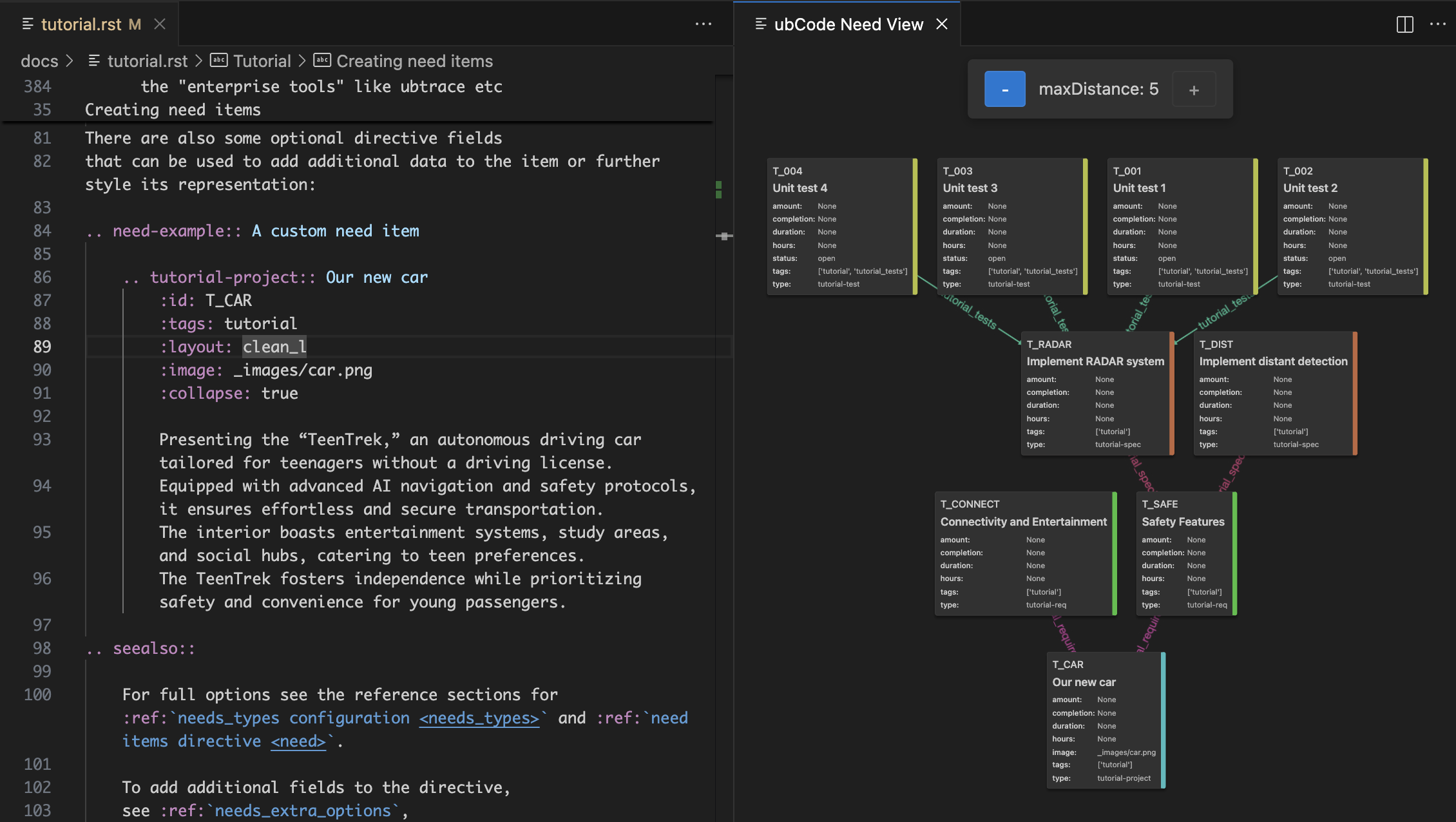
Needs Graph View¶